It starts with users complaining that “the network is slow”. As a network admin, we keep hearing this same feedback no matter how much the bandwidth is upgraded or QoS policies are implemented. It is hard to find a way to predict bandwidth consumption unless you analyze how it is consumed. NetFlow traffic data will help you answer when, by whom (users), and by what (applications and endpoints) network bandwidth is being utilized.
NetFlow, a network protocol developed by Cisco for collecting IP traffic information which eventually became the universally accepted standard on traffic monitoring, is included on most network routers and switches. With NetFlow you will be able to get visibility into real-time network bandwidth utilization, analyze historical and current traffic trends, and forecast whether there is any actual need of more bandwidth or you can optimize usage and save procurement budget.
Capacity Planning for your Future Needs
There are two primary reasons you want the ability to forecast bandwidth capacity needs: maintaining or improving network performance in order to ensure critical IT services, and managing the cost of bandwidth. By analyzing bandwidth consumption using NetFlow data you will be armed with measurable data to help you make bandwidth decisions, which in turn eases the capacity planning process. For instance, if you have unwanted traffic consuming most of the network, you wouldn’t have enough bandwidth for critical IT services like VoIP calls. By analyzing NetFlow, you’ll understand the type of applications that are consuming most of your bandwidth.
QoS policies for Managing Critical IT Services
Applications compete with each other for bandwidth when traversing the LAN/WAN and since bandwidth is neither infinite nor free, you will want to see how your bandwidth is being used. Network traffic monitoring flow analysis tools help differentiate the types of network traffic by reporting on Type of Service (ToS) and DSCP fields from traffic conversations so you can monitor your bandwidth usage by application and measure the effectiveness of your QoS policies.
Historical data on NetFlow helps Capacity Planning
When you collect historical NetFlow data on your network, you can understand when bandwidth peaks happen in a day and how your users’ performance is impacted. Granular (i.e. one minute) visibility and long data retention will allow you to see past traffic spikes in order to better understand potential bottlenecks.
Better Forecasting Increases Productivity
Detailed NetFlow data collection can solve most of your puzzle in capacity planning. It helps plan network capacity more accurately—by deploying greater bandwidth for advanced networking services—as you scale up. Leveraging NetFlow, one can easily check if bandwidth growth is aligned with resources utilized in the current environment and plan for the future.
Using a NetFlow analyzer tool, you can capture raw NetFlow data, convert it into meaningful information that can give you real-time network traffic information, and perform capacity planning. Scaling your bandwidth based on network requirements and implementing QoS policies becomes much easier if you have relevant network traffic information.
Here are some additional resources for learning more about NetFlow and its applications:
Whitepaper: NetFlow Tips and Tricks
Online Interactive Demo: NetFlow Traffic Analyzer
Trial Download: SolarWinds Bandwidth Analyzer Pack
About the Author:
Brad Hale, Product Marketing Principal for SolarWinds Network Management
Brad Hale is the product marketing principal for SolarWinds network management products. He brings over 20 years of product management, product marketing, business development and strategy experience in the software, systems and semiconductor industries. Brad has a BS in Computer Engineering from Purdue University and an MBA from Butler University.
{ 0 comments }


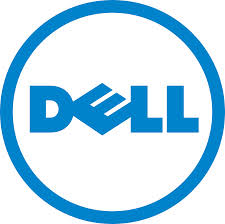

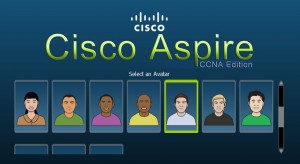




 David Davis (CCIE #9369, VCP, CISSP, MCSE) has been in the IT industry for 15+ years. He has authored over 300 articles, 6 video training courses, and co-authored one book. Learn about David's certifications, video courses, and where you can find his content on our
David Davis (CCIE #9369, VCP, CISSP, MCSE) has been in the IT industry for 15+ years. He has authored over 300 articles, 6 video training courses, and co-authored one book. Learn about David's certifications, video courses, and where you can find his content on our